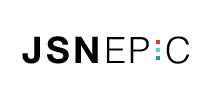Joomla!
Users
The users extension lets your site visitors register, login and logout, change their passwords and other information, and recover lost passwords. In the administrator it allows you to create, block and manage users and create user groups and access levels. Help
Please note that some of the user views will not display if you are not logged in to the site.
Using Joomla!
With Joomla! You can create anything from a simple personal website to a complex ecommerce or social site with millions of visitors.
This section of the sample data provides you with a brief introduction to Joomla! concepts and reference material to help you understand how Joomla! works.
When you no longer need the sample data, you can can simply unpublish the sample data category found within each extension in the site administrator or you may completely delete each item and all of the categories.
Who's Online
The Who's Online Module displays the number of Anonymous Users (e.g. Guests) and Registered Users (ones logged in) that are currently accessing the Web site. Help
Wrapper Module
This module shows an iFrame window to specified location. Help
News Feeds
News Feeds (com_newsfeeds) provides a way to organize and present news feeds. News feeds are a way that you present information from another site on your site. For example, the joomla.org website has numerous feeds that you an incorporate on your site. You an use menus to present a single feed, a list of feeds in a category, or or a list of all feed categories. Help
Unterkategorien
Extensions
The Joomla! content management system lets you create webpages of various types using extensions. There are 5 basic types of extensions: components, modules, templates, languages, and plugins. Your website includes the extensions you need to create a basic website in English, but thousands of additional extensions of all types are available. TheJoomla! Extensions Directory is the largest directory of Joomla! extensions.
Easy to start

Lorem ipsum dolor sit amet, consectetuer adipiscing elit, sed diam nonummy nibh euismod tincidunt ut laoreet dolore magna aliquam erat volutpat.
Modern Design

Lorem ipsum dolor sit amet, consectetuer adipiscing elit, sed diam nonummy nibh euismod tincidunt ut laoreet dolore magna aliquam erat volutpat.
Great docs & support

Lorem ipsum dolor sit amet, consectetuer adipiscing elit, sed diam nonummy nibh euismod tincidunt ut laoreet dolore magna aliquam erat volutpat.